




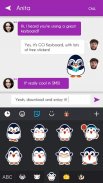


GO Keyboard Pingu Sticker

คำอธิบายของGO Keyboard Pingu Sticker
Do you want fancy and cute stickers?
Pingu is the best app for you!
This Sticker is totally <b>free</b> and customed for <b>GO Keyboard(with 10000+ colorful themes and 800+ emoji, emoticons and smiley faces)</b>!
★New Emoji Features
-It contain a variety of beautiful&funny stickers!
-You can send all stickers to your favorite social networking chat application like Whatsapp, Facebook Messenger, Line, Twitter and all others.
-It is support to send as dynamic stickers makes chat more fun.
★How to Apply Stickers:
Step 1. Download this app and <b><a href="https://play.google.com/store/apps/details?id=com.jb.emoji.gokeyboard">GO Keyboard</a></b>.
Step 2. You can find stickers on your Emoji panel on GO Keyboard.
<b>Note: Requires V2.60 or higher of GO Keyboard support.</b>
Tap more fun with Stickers,
Join our Facebook: https://www.facebook.com/gokeyboard
Follow us on Twitter: https://twitter.com/GOforkeyboard
Copyright © GO Keyboard
</div> <div jsname="WJz9Hc" style="display:none">คุณต้องการสติกเกอร์น่ารักและจินตนาการ?
พิงกุเป็น app ที่ดีที่สุดสำหรับคุณ!
สติกเกอร์นี้มีทั้งหมด <b> ฟรี และ customed สำหรับ <b> GO แป้นพิมพ์ (10000 + กับรูปแบบที่มีสีสันและ 800 + อีโมจิและอีโมติคอนใบหน้ายิ้ม) !
★คุณสมบัติใหม่ Emoji
-It มีความหลากหลายของสติกเกอร์ที่สวยงามและตลก!
คุณสามารถส่งสติกเกอร์ทุกคนที่จะสร้างเครือข่ายทางสังคมที่คุณชื่นชอบโปรแกรมแชทเช่น Whatsapp, Facebook Messenger ได้, สาย, Twitter และอื่น ๆ ทั้งหมด
-It คือการสนับสนุนการส่งสติกเกอร์แบบไดนามิกทำให้การแชทสนุกมากขึ้น
★วิธีการสมัครสติ๊กเกอร์:
ขั้นตอนที่ 1. ดาวน์โหลด app นี้และ <b> <a href="https://play.google.com/store/apps/details?id=com.jb.emoji.gokeyboard"> GO Keyboard </a> .
ขั้นตอนที่ 2 คุณจะพบสติกเกอร์บนแผง Emoji ของคุณบนแป้นพิมพ์ GO
<b> หมายเหตุ:. ต้อง V2.60 หรือสูงกว่า GO สนับสนุนแป้นพิมพ์
แตะที่สนุกมากขึ้นด้วยสติ๊กเกอร์,
เข้าร่วม Facebook ของเรา: https://www.facebook.com/gokeyboard
ติดตามเราได้ที่ Twitter: https://twitter.com/GOforkeyboard
ลิขสิทธิ์© GO Keyboard</b></b></b></b></div> <div class="show-more-end">


























